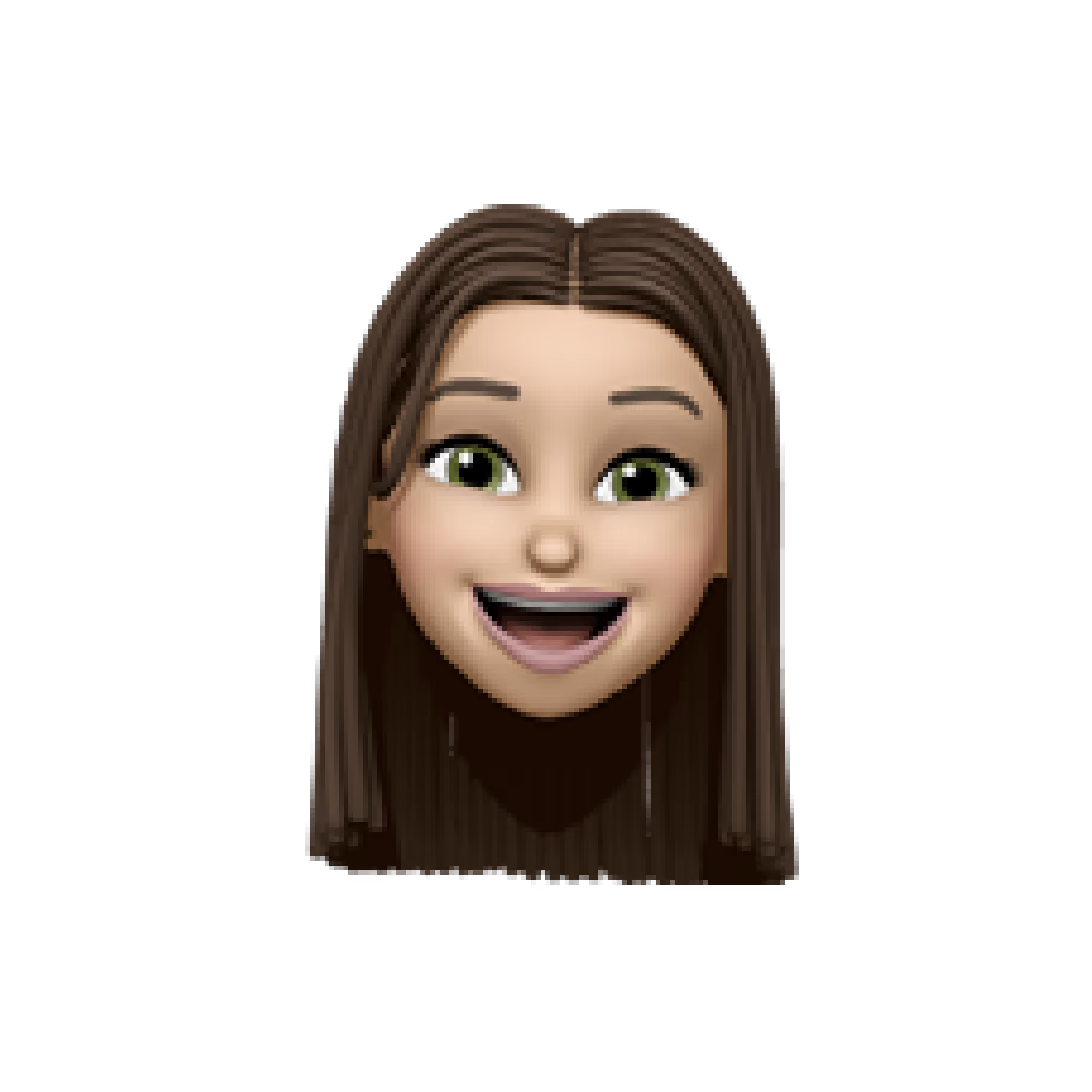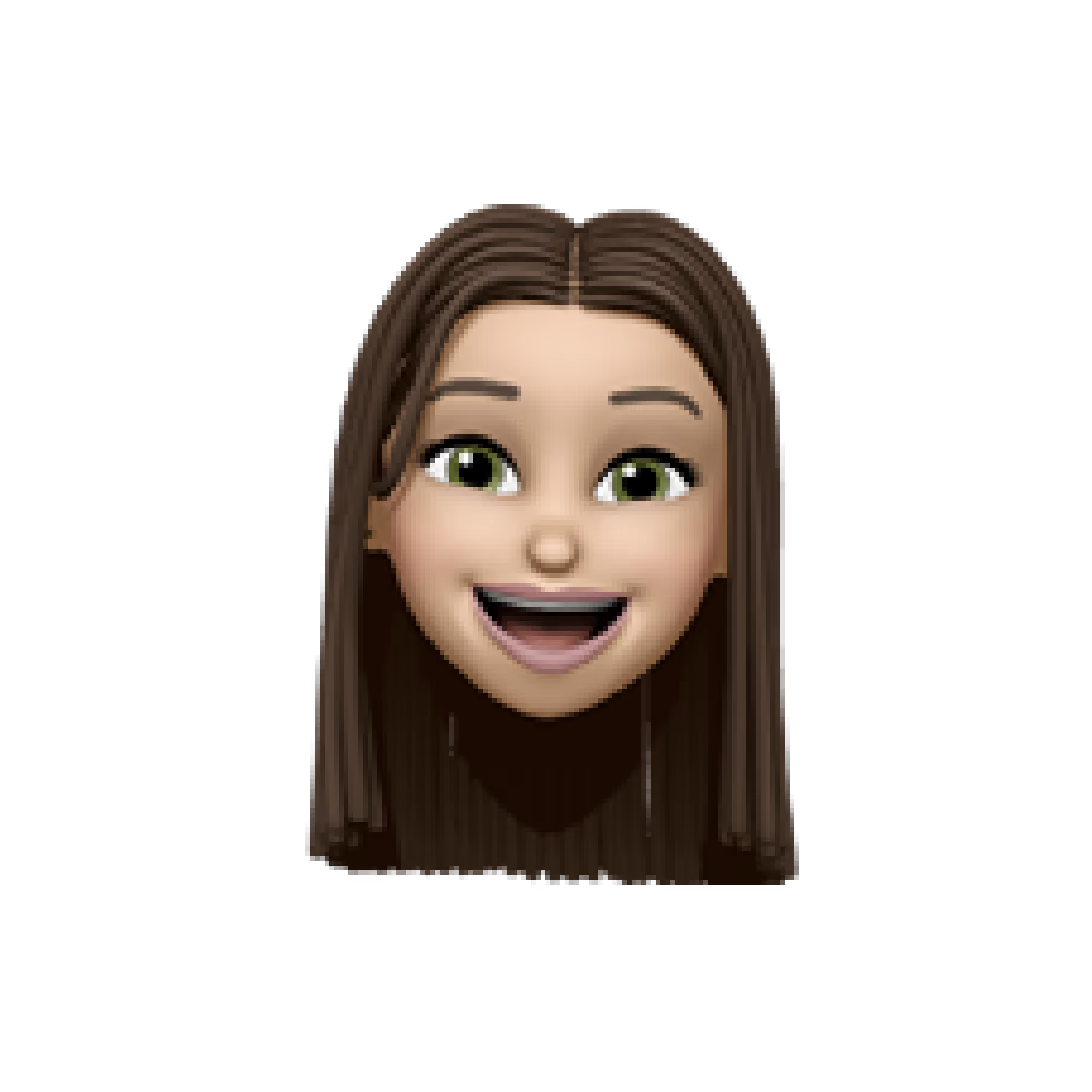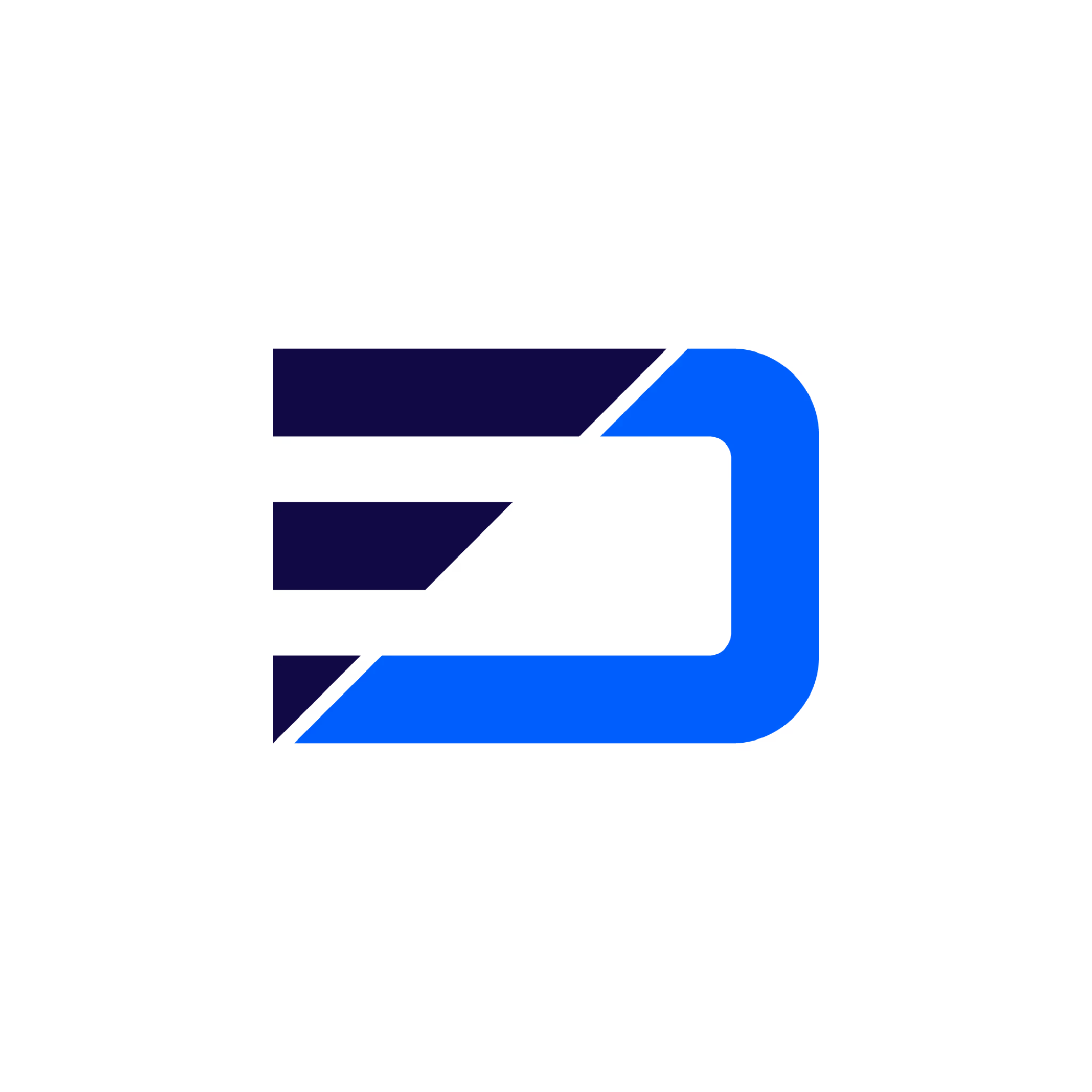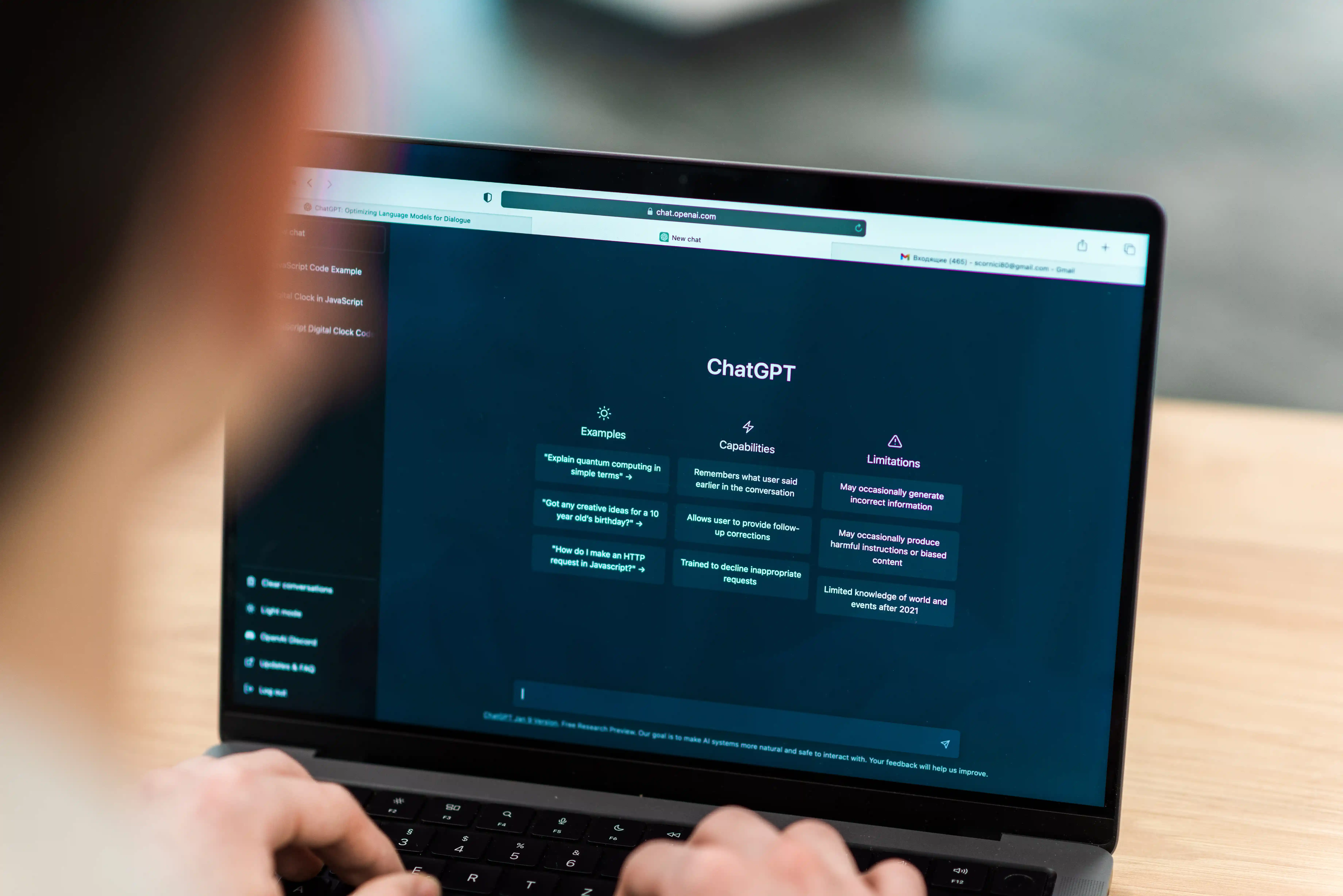Social media is one of the best ways to engage with your audience. Whether that be promoting your services, showing the behind the scenes of your business or sharing your latest news. One way to ensure you are nailing your social media is by taking good images. Visually pleasing content is a sure way to catch the attention of your followers and potential clients!
To get the perfect image you don’t need a fancy camera or super professional set up. Modern smartphones are more than effective in capturing that perfect moment. Check out our top tips on how to take a good photo for your social media.
8 Tips for Taking Quality Photos for Your Social Media
1. Clean your camera lens
Your phone comes with you everywhere and will pick up dust and fingerprints along the way. Before you take a photo give your lens a wipe, even if that is with the corner of your t-shirt! You won’t believe the transformation it can make to making your photos brighter and sharper.
2. Check your background
Before you get your phone at the ready to snap your shot check your background. Remove any random objects that shouldn’t be there or may take away the focus from the subject of the photo.
3. Improve your lighting
The key to a good photo will often be lighting. Some points to remember - try and make sure your lighting source is behind the camera and favour natural light over flash where possible for a brighter and richer photo.
4. Know your format
Depending on where you are posting there will be an optimal orientation to take your photo. As a general rule portrait orientation is a safe bet. Social media feeds favour portrait as your image is more likely to take up more of a phone display. Which means, along with all our other tips your audience will find it hard to scroll past your post.
5. Please don’t zoom!
Instead of zooming, simply get closer to your subject. Even with a high quality smartphone camera zooming can make a photo blurry or grainy. If you can’t move closer to the subject, take the photo and crop after.
6. Take more than one photo
You can’t expect to get ’the shot’ with just one photo. Always take a few shots and even better play around with angles and perspectives. This offers you a few options when it comes to choosing a picture to post.
7. The perfect edit
A photo often won’t require too much editing. Sometimes you can enhance the lighting or colour of the photo but we always say no edit is better than over-editing.
8. Vary your images
A good social media strategy will be consist of varied content. It’s great to mix things up and keep it fresh for your social media. Consider taking different types of images:
- People love to see people! Capture photos of you and your team. Whether that be candid shots of them working away or a group selfie.
- Show off your latest work or projects. You work hard - show people what you are up to.
- Behind the scenes. As humans we are innately nosey. Give your audience a peek into your offices or project you are working on.
Time to Snap Away
Well, that’s it. You are now fully fledged to get snapping away for your social media. Try out some of our tips and post away!